Design Your Course
- Plan Your Course
- Develop Materials
- Design for Inclusion
Teaching in a new modality, such as remote instruction, is challenging for any instructor. In this section of the site, we offer resources aimed to assist you in getting started with planning your remote course, as well as suggestions for planning a course that is not only manageable for you as an instructor, but also a positive and even transformative learning experience for your students.
You may have heard several different terms used to describe ways of conducting remote instruction. In itself, “remote instruction” refers to an instructional environment in which the instructor is temporarily separated from students, and the course must shift from face-to-face to a remote format in order to provide students with reliable access to instruction.
Remote instruction can be categorized into these three modalities:
Synchronous, in which all students are online, live, at the same time. Lecture and interaction occur virtually via video conference or other collaborative tool that enables multiple access points from different locations at a simultaneous point in time.
Asynchronous, in which students are online at different times, reaching the same learning goals, interacting with learning material, the instructor, and classmates, and completing guided coursework at their own pace and time.
Mixture of the two, in which asynchronous instruction and synchronous interactivity both occur within the same course.
In deciding which elements of your course will be synchronous, and which asynchronous, it is helpful to consider the variety of learning environments that students might be accessing your course from. Some students, for example, may be sharing the device they will use to access your course with others, so building flexibility into your course, and considering how you will accommodate students participating asynchronously, is important to consider from the beginning of the course planning process.
There are a number of tools available to instructors to engage students in their courses, synchronously or asynchronously. The tools below are supported by UC San Diego to help instructors provide distance instruction, manage student participation, and facilitate learning in a digital remote environment.
Learning Management System
Video Conferencing Tool
Video Capture, Recording, and Playback
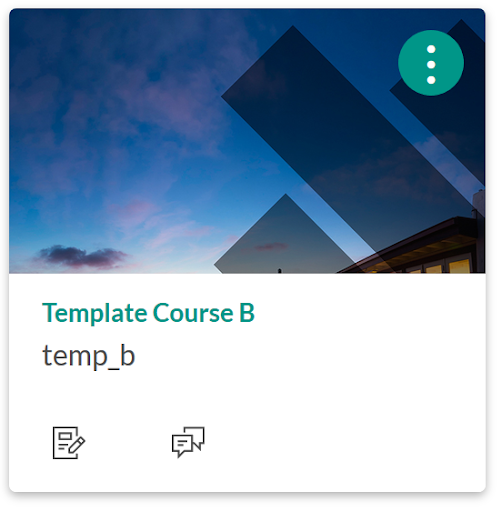 The Canvas Learning Management System is a secure platform for organizing course content and facilitating student online interaction. When planning your course, consider how you will organize your weekly learning modules, how you will create a consistent course flow, and how to communicate with students regularly.
The Canvas Learning Management System is a secure platform for organizing course content and facilitating student online interaction. When planning your course, consider how you will organize your weekly learning modules, how you will create a consistent course flow, and how to communicate with students regularly.
One way to get a jump-start on building your course in Canvas is to start with a Canvas Template, which provides a sample course structure, module layout, support resources available to students, and the integrated tools that are available within every standard Canvas course. Digital Learning Hub has designed a sample Canvas course template that is tailored for UC San Diego instructors. The sample course structure in this particular template follows an asynchronous mode of lecture delivery (with lectures pre-recorded via Kaltura Media), and with synchronous office hours via Zoom. However, the template is adaptable to any course structure that you choose to use.
Download the Template from Canvas Commons for use in your own course.
Watch a step-by-step Video on how to download the Template.
Students (and instructors!) have a lot to keep track of in remote instruction. Simplifying your course structure can help ensure that students are focusing on your course content, and not on the challenges that navigating a remote course can present. Consider how your course might break down into its major elements. For some instructors, key weekly elements of their course might be: Lecture + Readings + Assignments .
For each week of a course with these major elements, the instructor could identify the essential learning material (Lecture and Readings) and the essential exercises (Activities and Assignments) that will help students master the content for the week. Take, for example, the table below, which organizes a single week for the student, identifying what they are expected to Watch, Read, and Complete by the end of the week:
| WATCH | READ | COMPLETE |
|---|---|---|
|
Worlds Together, Worlds Apart (WTWA)
The Human Record (THR)
|
Due Thursday [Jan 9]
Due Sunday [Jan 12]
|
Source: Matthew Herbst, HILD 20R
In Canvas, you can display and organize a learning sequence for your students in this way to help them pace themselves and self-regulate as they work towards the learning goals. Keep in mind, even with a guided sequence of activity, remote students will still have the flexibility to return to readings or return to recorded lectures should they need to revisit particular lessons.
You can use Canvas Modules to help you organize your course sequence.
Having consistent due dates for all activities will also help you, your IAs, and your students better manage time and expectations week to week.
For example, determine the required course activities and identify consistent due dates for when students are expected to participate each week.
Example:
Each week, you will be required to complete the reading material and participate in lectures on Tuesday and Thursday. While you can complete the reading at your own pace, keep in mind the content in the assigned text will prepare you for your discussions and class participation.
You will be expected to complete a pre-lecture Survey at the beginning of each week, a discussion due after the first lecture, and a reflection and written assignment by the end of each week:
The sample above demonstrates consistent due dates and consistent required activities to help students manage their expected workload week to week, prepare for their assessments, and think about the assignment prompts as they go through lecture and read the material. Your IAs will also know when to grade assignments and when to return feedback to students in preparation for the next assignment.
Tools: You can assign due dates to all of your Canvas Assignments in advance. Setting due dates will allow the assignments to appear in the course calendar.
Once you have decided on the major elements of your new course, you can update your syllabus to reflect your new mode of delivery. Your syllabus will help guide your students through the course in this new format, set the tone for the course, invite them to participate, and provide key information they will need to succeed, including:
Download a Learner-Centered Syllabus template and personalize it for your class.
In the remote modality, students benefit from being able to plan in advance as well. You can provide information, guidance, and framing about your course in advance by email, or by recording an audio or video introduction to your course. You might consider sending a welcome email or an announcement before the quarter starts, in order to help students prepare for the remote modality. Your email can provide: